Best Web Mapping Application Templates
Using online applications mean that you must have certain skills. But nowadays you will find many web applications that provide the opportunity to translate your ideas into reality even if you are not an expert on web applications. And the feature that helps you to use web applications even if you do not have the necessary skills is represented by a template. In the following sections of this post, I will introduce the best web mapping templates.
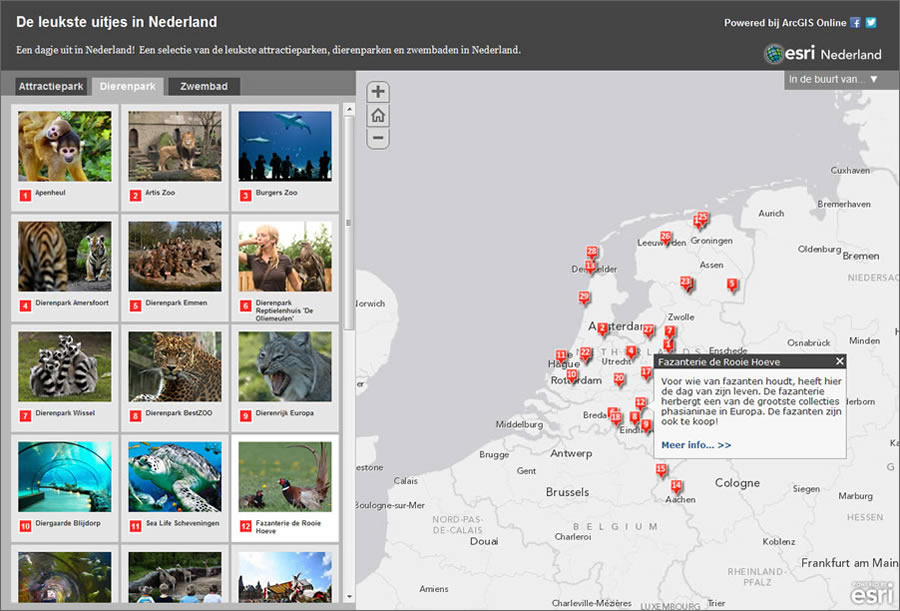
Why to choose a web mapping application template?
There is always the question, if using templates is a good idea or it is better to use custom applications. If you are not a web developer, then I suggest you to have the courage to use templates for web mapping. These templates are coming with pre-defined features that need only to be populated with your content. Using templates in order to create your online maps represent the best choice if you are not a geo web developer. Of course, you will not find that template that will solve all your requirements, but this is the minus of using templates in web mapping application.
On the other hand, choosing to use web mapping templates will help you to save time, money and a lot of energy that you should spend in order to learn how to create your own web maps without using templates. In fact, I may say that choosing to use web mapping templates, you choose to continue someone else work and bring this work to a final product with your ideas.
Recommended web mapping application templates
As many other web applications, web mapping applications can be created using templates that can help those non-specialist users to create their own online maps.

You will find a wide range of templates that are created for web mapping applications. As one of the most important geospatial software providers, ESRI has also its own web mapping templates. You can choose among many templates according to your requirements. Using web mapping templates for ArcGIS Online, you can create comparison maps over a large period of time, interactive maps as for example query maps or narrative maps that are telling a story to the general public. Some of these web mapping templates that are provided by ESRI are downloadable as soon as you have an account on their website.
Leaflet is another application that can be used in web mapping that provides templates. The tool that provides you to use templates while using Leaflet comes with access to Google Sheets. You can add your GeoJSON data and you are ready to use them in Leaflet web mapping application. Besides these templates that include streets, you can use Leaflet with other templates such as Open Data APIs or Google Fusion Tables.
MapBox is another web application that is ready to provide map templates for those that are thinking to create online maps. You can use street data, weather data and many other geographical features that may represent points of interest for you as online maps developer.
Nowadays you can find also excellent literature that can guide you to create the best web maps on the market, this literature being necessary due to the rapid development of web mapping domain.
Steps to make your own online map using a web mapping template
In order to create your online map using web mapping templates, you have to follow some steps. The first step is to choose the template that you consider that is the best for your task.t Secondly, you have to collect and organize the data that you want to upload on this template. Then you should populate your web template and customize it as you want. After you have customized the data and your online map is ready to be published, according to your standards, you may preview it. If everything is good, then you may use the Publish button and you are done. Your web map is online, ready to be shared with the public.
So, do not hesitate to use web mapping application if you are not a web developer. If these web mapping templates are available, you just have to choose those ones that suit you most.

